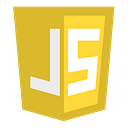Member-only story
CSS — Part-8 Transitions and Animations
5 min readJul 14, 2022
CSS Transitions
CSS transitions allows you to change property values smoothly, over a given duration.
transitiontransition-delaytransition-durationtransition-propertytransition-timing-function
To create a transition effect, you must specify two things:
- the CSS property you want to add an effect to
- the duration of the effect
Note: If the duration part is not specified, the transition will have no effect, because the default value is 0.
div {
width: 100px;
height: 100px;
background: red;
transition: width 2s;
}div:hover {
width: 300px;
}
Change Several Property Values
div {
transition: width 2s, height 4s;
}Specify the Speed Curve of the Transition
The transition-timing-function property specifies the speed curve of the transition effect.
It can have the following values:-
ease- specifies a transition effect with a slow start, then fast, then end slowly (this is default)linear- specifies a transition effect with the same speed from start to endease-in- specifies a transition effect with…